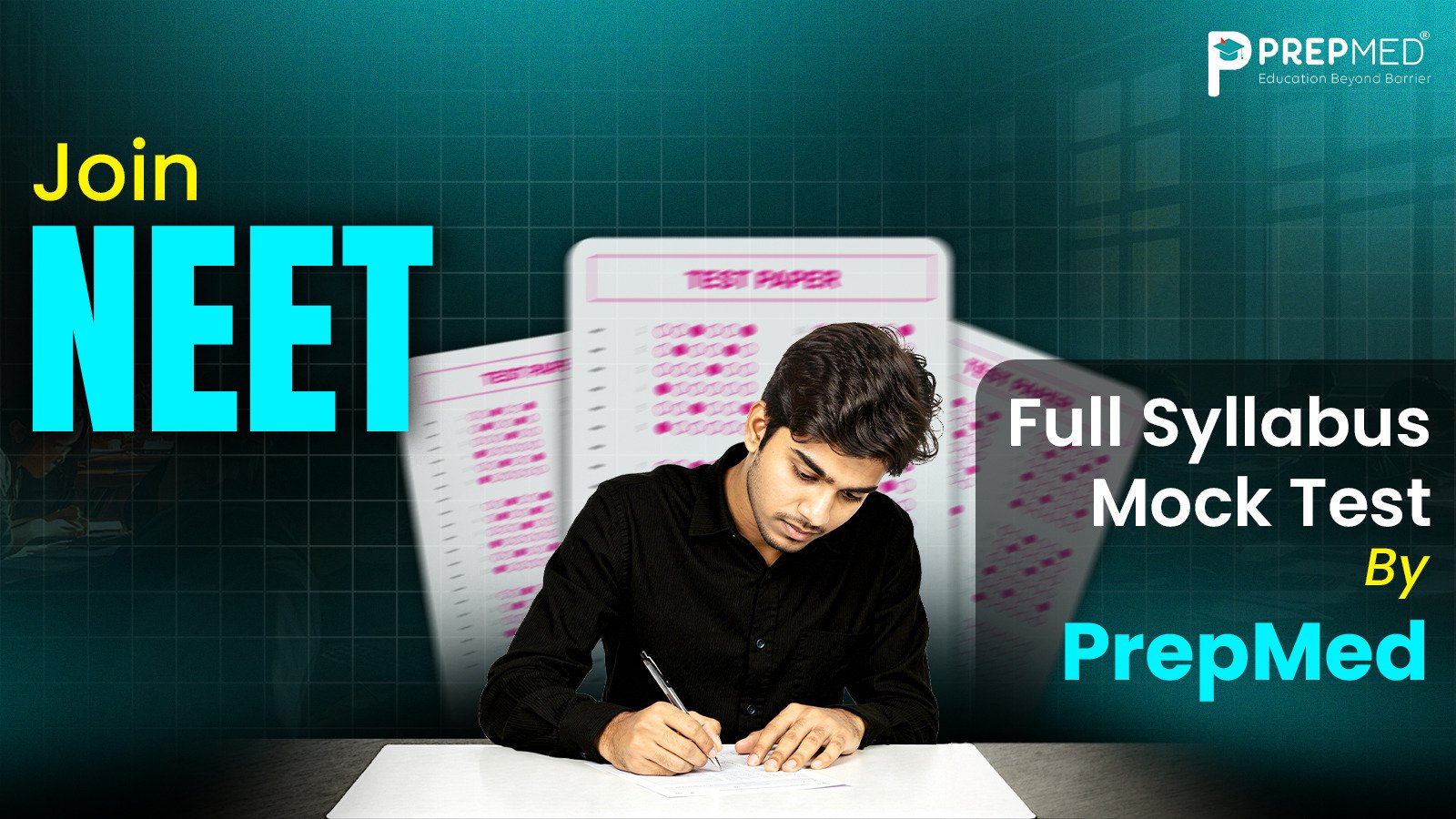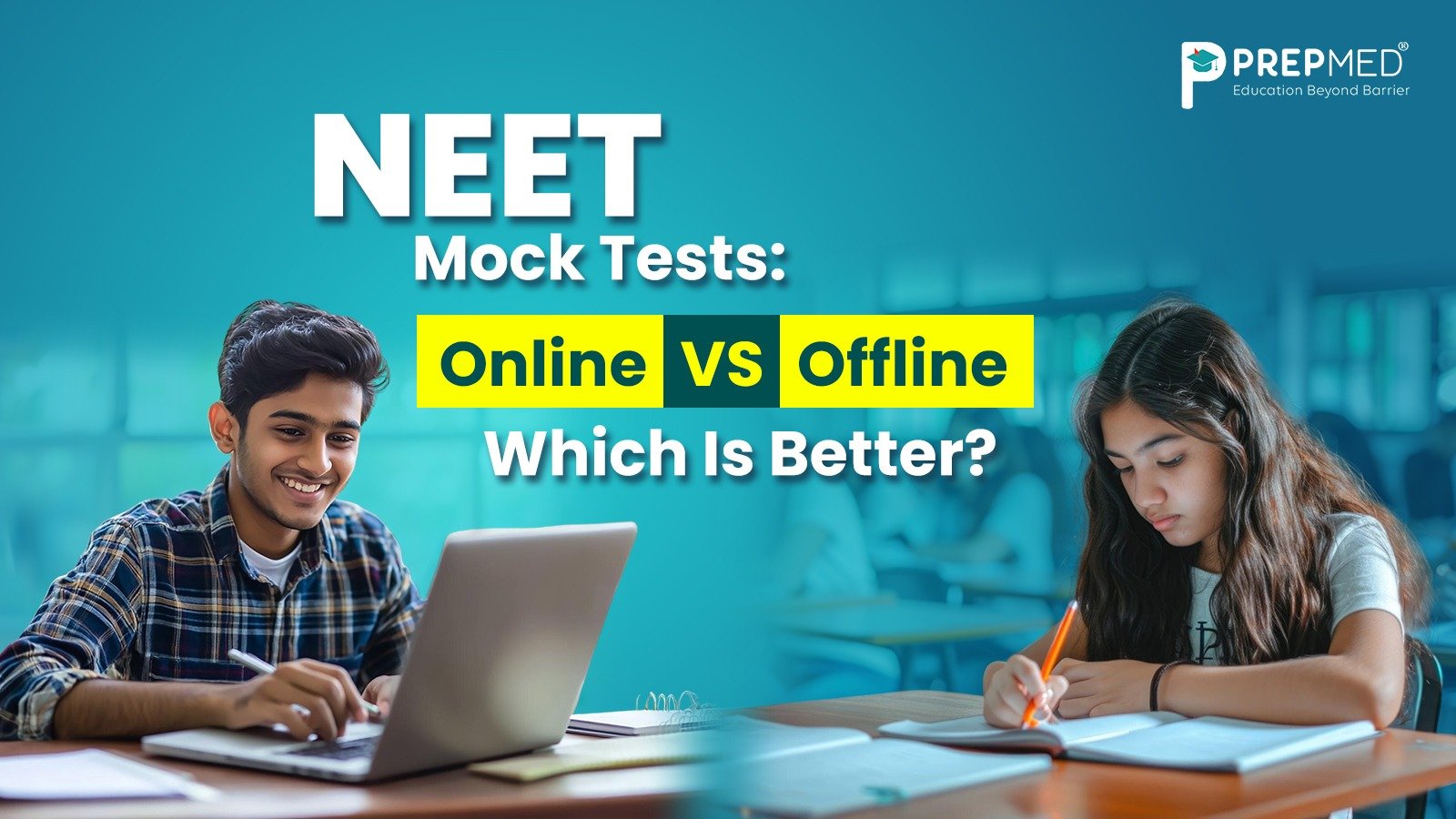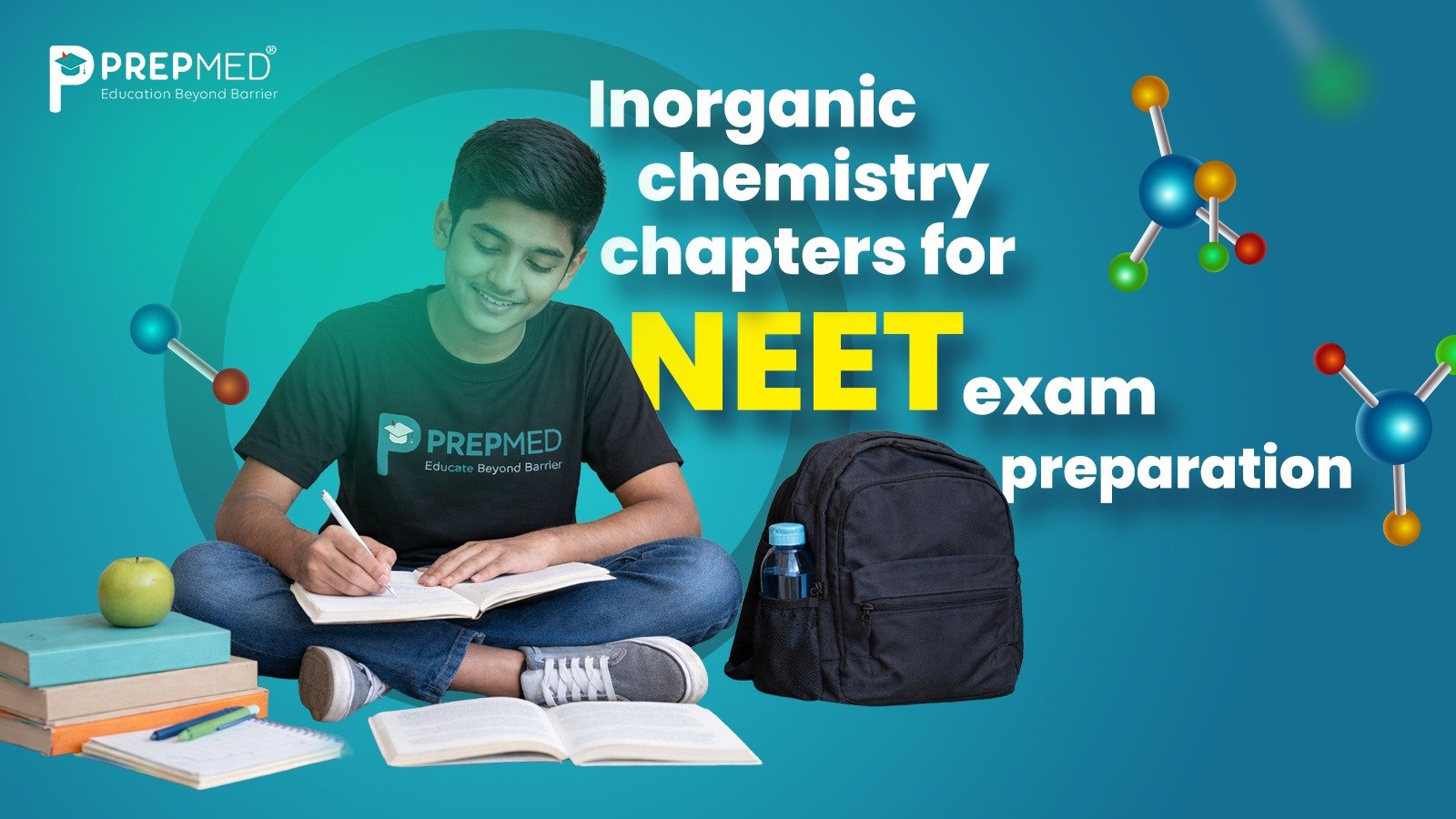January 24, 2025
What Is an APAAR ID? Everything You Need to Know About NTA’s New Update
National Education Policy (NEP) 2020 brings a new initiative as of 14th January 2025, namely the APAAR ID (Automated Permanent Academic Account Registry ID) by the National Testing Agency (NTA) as part of the educational reforms. The aim of this NTA New Update is to make a unique digital identity for the students who are appearing for competitive examinations such as National Eligibility cum Entrance Test (NEET). The implementation of the APAAR ID is a big step towards making the educational landscape modern in India, where students can easily manage their academic records in a streamlined and secure way.
Additionally, NEET aspirants are required to update their Aadhaar details as part of the APAAR ID implementation process, further enhancing the verification and management of their academic profiles.
Download NEET 2025 Answer Key here
Understanding APAAR ID
The APAAR ID is a 12-digit number given to each student in India and serves as a digital footprint throughout a student's academic career.
Purpose of Introducing APAAR ID
The main idea behind the APAAR ID is to have a centralized, digital identity for a student that can track a student’s academic progress from school to college. This system aims to:
- Enhance Data Management: To center student data management in educational institutions, the academic records are consolidated on a single platform.
- Prevent Fraud: It helps solve problems of duplicate certificates and fraudulent claims.
- Facilitate Mobility: With the help of this, students can transfer their academic records from one institution to another without any inconvenience of carrying physical documents.
How It Differs from Previous Identification Systems
Before, they depended on paper documents, such as mark sheets and certificates, which easily get lost or forged. That is not so with the APAAR ID. Being a digital source, it's secure and less prone to being manipulated and accessible easily. The data must be authenticated first before being placed in the system to prevent entry of invalid data.
The APAAR ID is created to be integrated into many education platforms such as examination boards, universities, and government databases. It shares information seamlessly while ensuring data privacy and security.
Importance for NEET Candidates
However, for the NEET examination, obtaining an APAAR ID has now become a requirement for candidates who are looking forward to taking the NEET examination. Students must then generate their IDs before they can register for the exam. According to the NTA New Update, this is one way of maintaining the integrity of the examination process.
Role in the Application Process
The APAAR ID has a number of crucial roles to play in the NEET application process:
- Identity Verification: It helps simplify the verification process because the identities of the candidates are directly related to their academic records.
- Streamlined Applications: As the candidates are already in the system, they do not need to submit many documents to fill out applications and can do this more efficiently
- Real-Time Updates: Real-time data means that changes in personal details can be updated in real-time thus, data will always be updated, and the information will be accurate.
Click to know about NTA's new update on APAAR ID
Benefits for Medical Aspirants
The APAAR ID brings with it numerous benefits tailored specifically for medical aspirants:
- Increased Security: The use of a unique identifier will help to avoid identity theft and fraudulent applications.
- Streamlined Admissions: Possession of an APAAR ID will make the admissions process much easier as students proceed through their medical education and into the doors of medical colleges and other institutions.
- Access to Resources: Through the use of APAAR ID, it becomes easy for students to access different educational resources related to their courses, scholarships, and internships.
The APAAR ID will link educational documents such as mark sheets, certificates, and transcripts. This connectivity guarantees that everything academic is recognized and verifiable with ease in admissions or any job application.
How to Generate Your APAAR ID
Generating an APAAR ID involves several straightforward steps that students must follow:
- School Verification: Students must go to their respective schools and verify their demographic details. It is essential that schools will be a crucial part of authenticating student identities.
- Parental Consent: To register students must have parental consent.
- Identity Authentication: A birth certificate or Aadhaar card will be used by the school to authenticate the student’s identity.
- ID Creation: The school will, once verification is done, generate the APAAR ID and store it securely in DigiLocker, which is an online storage service launched by the Government of India.
- Notification: Email or SMS will be sent to the students with their newly generated APAAR IDs.
Required Documents
To successfully generate an APAAR ID, students should prepare the following documents:
- Aadhaar card (for identity verification) or birth certificate.
- Passport sized photographs
- Previous mark sheets (school records)
- Parental consent form (if required)
APAAR ID Features
The APAAR ID system comes with several unique features designed to enhance its functionality:
Unique Identification Aspects
Each student is given their own 12-digit academic code that will be their lifelong academic identifier. Uniqueness aspects ensure that no two students bear the same identifier which makes admissions or examinations less confusing.
Security Measures
Only authorized personnel in educational institutions can input data into the system thus, the integrity of the data is maintained, and protection against unauthorized access is ensured.
Integration with Other Government Systems
It will be linked to the Aadhaar for purposes of verification and not replace it. By integrating this information, the databases maintained by government agencies are linked together, and overall efficiency in student data management is increased.
Data Privacy Considerations
The APAAR system has allowed students full control over their personal data. Students can opt for what they want to disclose, and what they can withdraw their consent at will. This follows global data protection standards.
NEET 2025 Registration Process with APAAR ID
Candidates need to make sure that they have generated their APAAR IDs before they start their NEET application process.
Step 1: Prepare for NEET Registration
Once you have your APAAR ID, gather the following documents needed for NEET registration:
- APAAR ID
- Class 10 and 12 mark sheets
- Birth certificate
- Caste certificate, optional
- Passport-sized photographs taken quite recently.
- The email address and mobile number are valid.
Step 2: Go to the NTA Official Website.
- Access the NEET Registration Portal: Visit the official NTA website or go to the page of NEET.
- Locate the Registration Link: You can check for the NEET 2025 registration link on the homepage or under the examinations section.
Step 3: Fill in the Application Form
- If you are a first time user, please input your email address and mobile number.
- Use your login details to access the registration portal.
- NTA's new update provides you with a list of the exam centers available for you to select from.
Step 4: Upload Required Documents
- Scanned copies of all the documents that meet the requirements announced in the NTA new update (e.g., file size, format).
- You are required to upload a recent, passport-sized photo and a scanned signature.
Step 5: Verify Your Application
- Check All Details: All the details entered and all the documents uploaded should be checked so that no mistake is made.
- Proceed Only if Discrepancies Found: Proceed only if any discrepancies are found and corrections are made.
How to Create an APAAR ID?
To create the APAAR ID, you can fill up the form either by visiting your nearby school where you will need your parent’s signature or you can choose to do it at home.
Students who are eager to create their APAAR ID:
Step 1 : visit- Digilocker Official site
Step 2: Click on Sign in
Step 3: Enter your mobile number, you will receive an OTP. (You may also add your adhaar details in the APAAR ID)
Step 4: Once you click on “submit”, you will receive an option for user id creation.
Step 5: On the search bar type “APAAR” – the next “ ACADEMIC BANK OF CREDITS” will open up.
Step 6: Click on ACADEMIC BANK OF CREDITS to get APAAR ID option
Step 7: Now you will have to click on this APAAR ID option to register your name, date of birth, mobile number, identity value, admission year, identity type and another section saying “I AM A STUDENT AT —--------”
(Note: Admission year is the year of your Class 10, 11, 12 whichever class you are in, Identity Type is your registration number of the boards (e.g Madhyamik, ICSE), I am a student option is mainly for designed with the names of all the medical colleges.)
Step 8: Once you have filled in all the details then you will receive the Download option and it will generate your 12-digit APAAR ID. You can also print it to get the hard copy.
Click here for more information about the Apaar ID Registration step-by-step guide
Ace NEET 2025 with PrepMed
Take your charge for NEET preparation with PrepMed. Explore expert-crafted study resources, personalized mock tests, and targeted guidance to boost your confidence and performance.
Start your journey to success today at PrepMed and achieve your dream of a thriving medical career.
FAQS:
1. I am not able to find the option in the drop-down list of “I am a student at….”. What should I do?
To address your concern, kindly follow these steps:
Step 1: Go to the DigiLocker portal, you will get the “Access Umang “ option.
Step 2: Click on the “Access Umang” option, you will be directed to a new page. You will find the “Services” option. Click on it.
Step 3: You will be forwarded to a new page. On the search bar, search “AAPAR”.
Step 4: Enter the name of your class 10th Board manually instead of searching the option in the drop-down list. Fill in the rest of the details.
Step 5: Tick the checkbox, and your unique AAPAR ID will be generated.
2. Is the AAPAR ID and ABC the same?
Yes. AAPAR ID and ABC(Academic Bank of Credits) are the same.