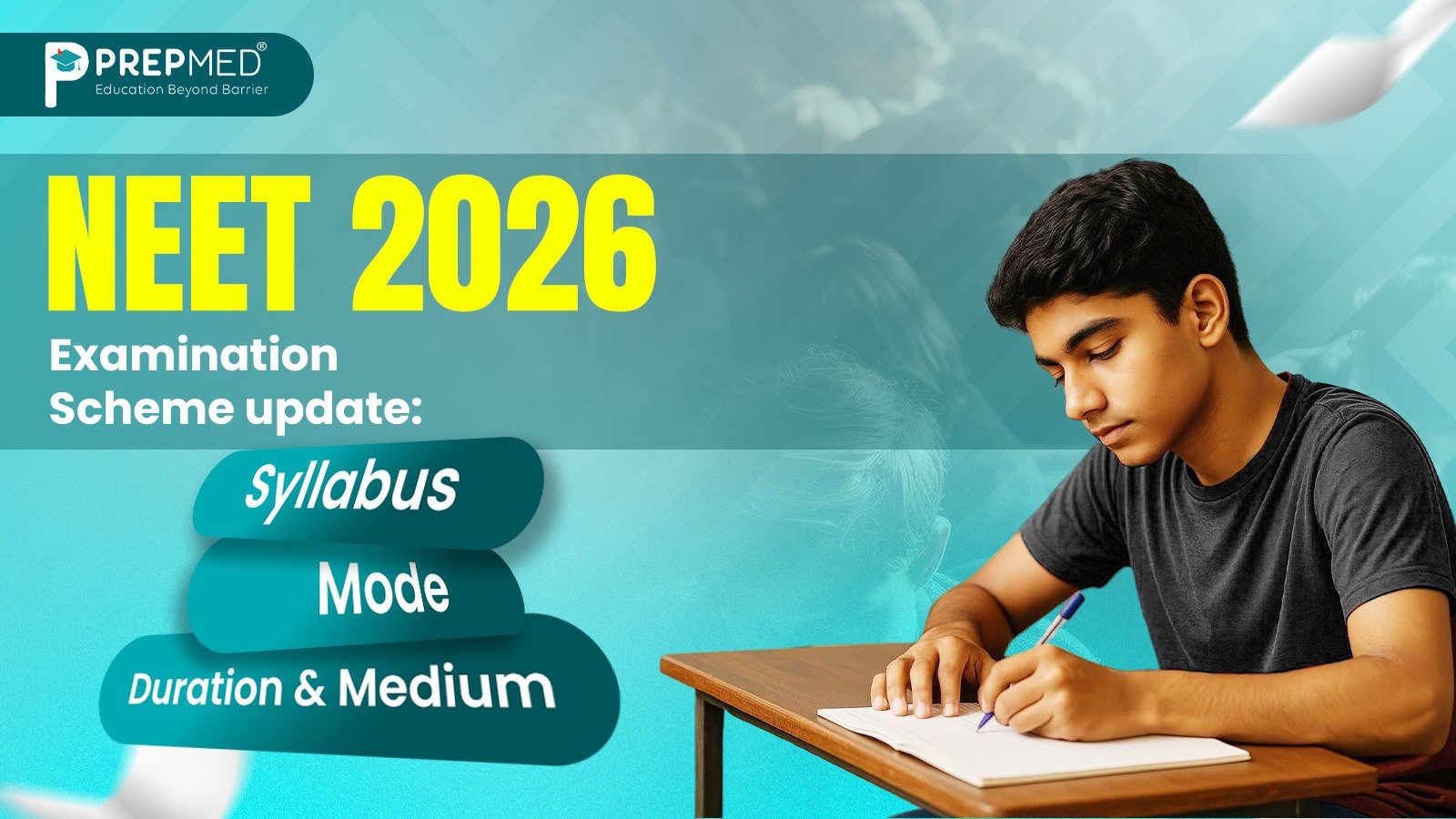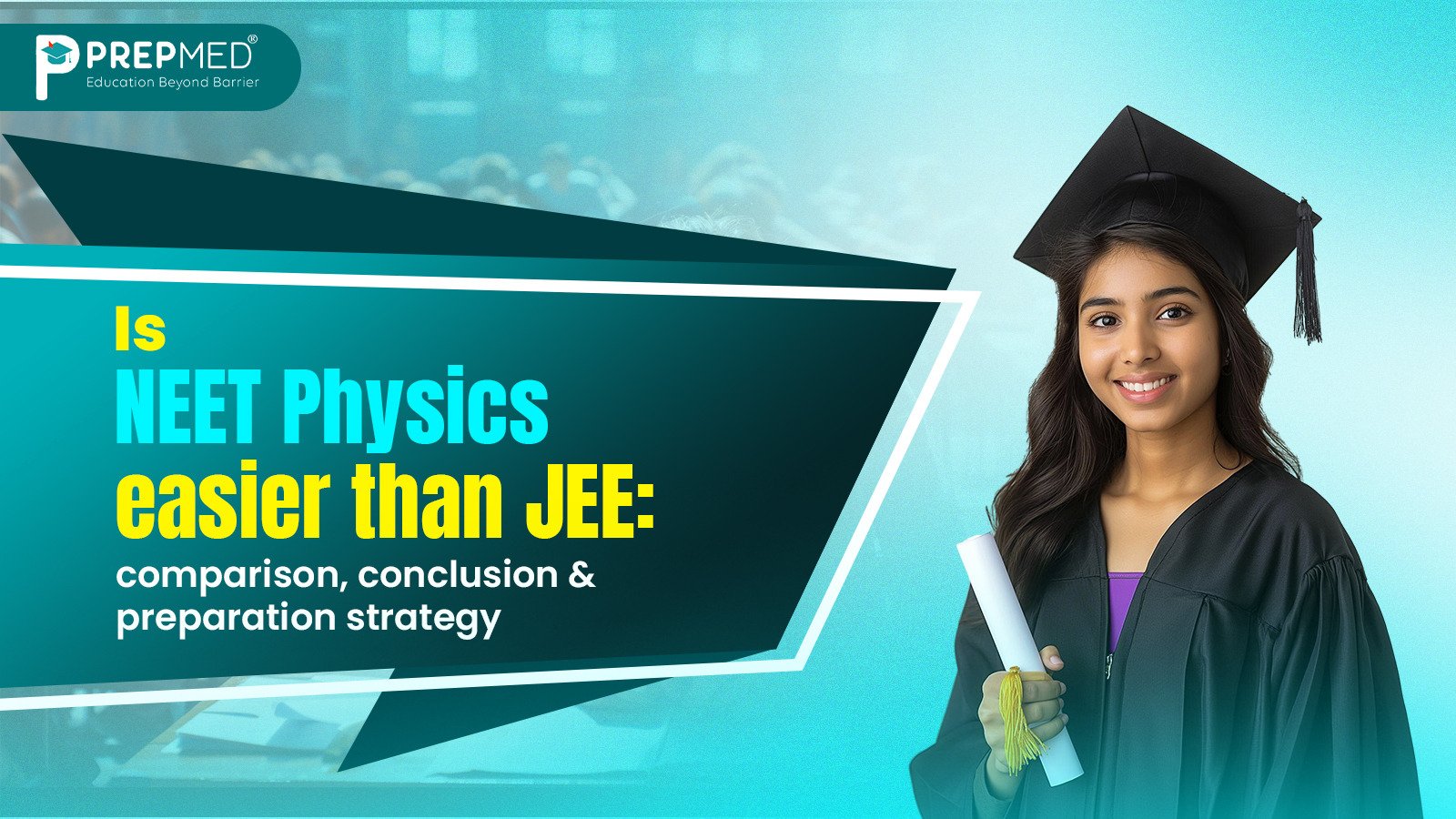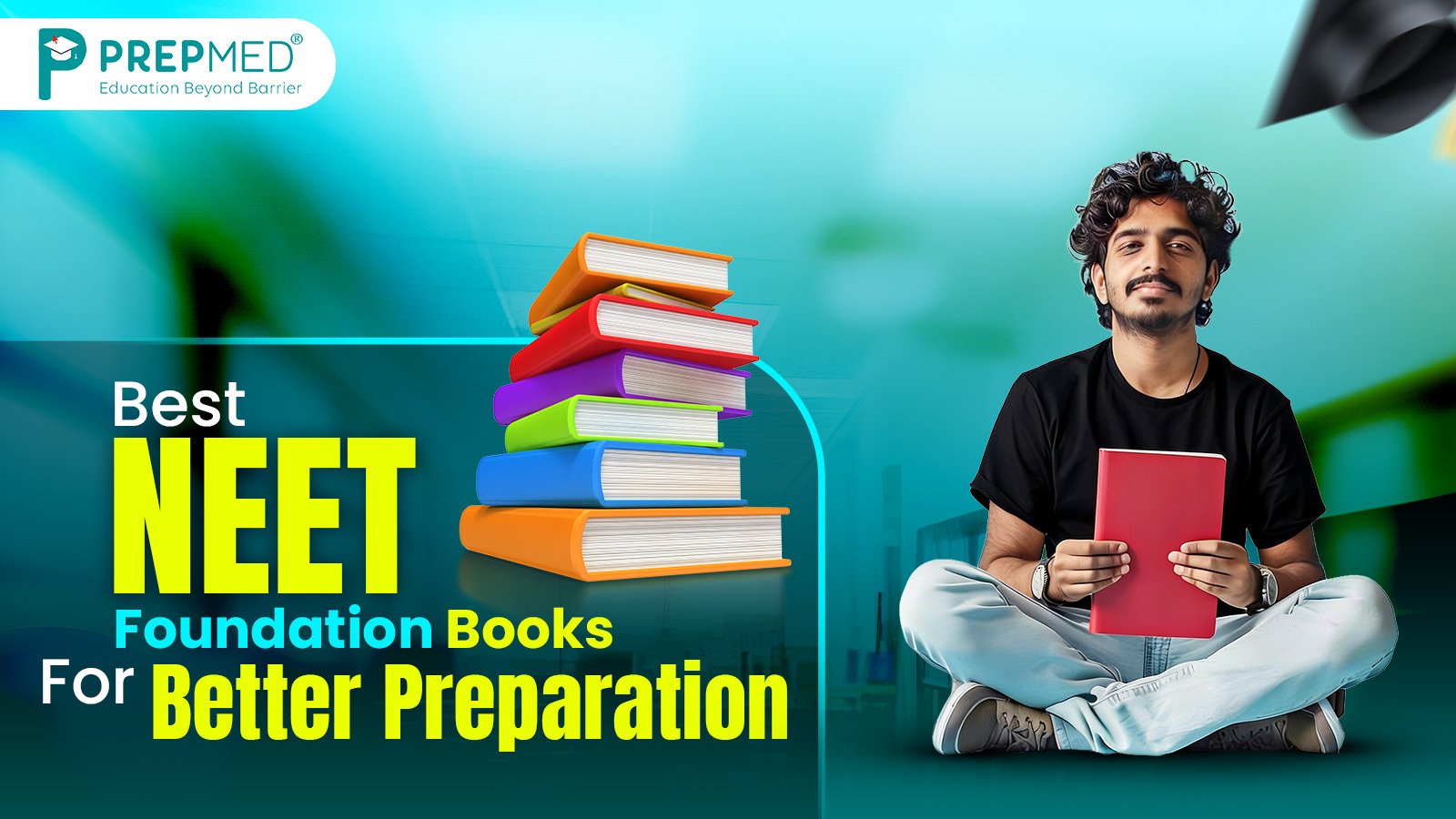February 10, 2025
NEET 2025 from release: Step-by-Step Application Guide
Candidates can access the application form on the official website of NTA. The students can fill out their application between 7th February to 7th March, by checking the eligibility criteria and entering accurate information. This comprehensive guide provides students with detailed information about the NEET 2025 application from the procedure, the requirement of specific official documents as well as step-by-step application instructions.
These tips will show you how to prevent mistakes while helping you submit your application successfully. Timely and correct submission of the application form is crucial for a smooth NEET experience, so it’s important to stay updated and follow the process closely.
Release Date of NEET 2025 Application Form:
- The NEET 2025 application form was officially released on 7th February 2025 and the candidates can submit their application form before 7th March 2025.
- Candidates need to finish their registration followed by document uploads and final submission of their application form through the online platform.
- From March 9 to March 11, 2025 candidates can access the correction window to modify their forms. Every deadline and timeline must be followed carefully to prevent any missed deadlines.
- All candidates taking the NEET 2025 exam on May 4, 2025, must submit the correct application forms before the deadline.
Step-by-Step Guide to Filling Out the Application Form
Try to complete your form fillup by 4th March 2025 if by any chance you face any technical issues during the end period. It might take a lot of time to complete every single step.
Register for the Online Application Form and generate the Application Number. This application number will be there in your admit cards too.
Complete the application form by uploading the necessary documents.
Guidelines for the password:
- The password should be 8 to 13 characters long.
- The password must have one Uppercase alphabet.
- The password must have one Lowercase alphabet.
- The password must have one numeric value.
- The password must have one special character.
Step 1: Click on New Registration.
Step 2: On the basis of class 10 passing Marksheet, fill in your name, father’s name, mother’s name, date of birth, and gender properly and correctly.
Step 3: Confirm the Candidate’s name, confirm the guardians' name, date of birth, and gender.
Step 4: Fill in your present address, locality, country, state, district, and pincode correctly.
Step 5: Give your email address, confirm email address, mobile number, and an alternate contact number.
Step 6: If your permanent address is the same as your present address, click on the checkbox.
Step 7: Choose your password.
Step 8: Give the captcha and submit.
You will be given a chance to review the form appropriately. Check all the information carefully.
NOTE:
- The OTP might take some time to get generated. Don’t panic, wait for some minutes or click on Resend OTP again.
- After giving the OTP, submit the Registration Form.
- If you check the status report, you will see that your application process and mobile number verification is completed.
- During your form fillup, keep access to your email id, so that your email id can be verified.
- Your application number will be generated.
- After this, complete your remaining application form.
To complete filling in details in your NEET UG 2025 Application form:
- Fill in your personal credentials in the application form.
- If you have any category, fill in and confirm the category details.
- If you are a PwD candidate, upload the certificate.
- Fill in the rest of the details of that page.
- Give the captcha, click on save, and then next.
- Choose your identity. Whatever identity proof you choose in your application form, make sure to carry the same in the examination hall.
- Give the identity type details. Give a captcha, click on save, and then next.
- Enter the APAAR ID. If you have, well and good, if you don’t have, write ‘no’ and move to the next page.
- Select the examination centre and medium of the question paper. Give the 1st, 2nd, 3rd city choice.
- Fill in the occupation and qualification of your mother and father, give the captcha, click on save, and next.
- Give your class 10th and 12th information. Give your school name, school address and school pincode, passing status, District, roll number, state, exam mode, school board.
- If you are currently in class 12, you will just have to select the status but are not required to give your marks input, but if you are a repeater, you need to give the marks obtained in each subject. Give your roll number, board name, district etc. Enter the captcha, click on save, and next.
NOTE: If you are a class 12th or fresher candidate, then select code 1 otherwise if you are enrolled in any other course accordingly choose code 2,3, and so on.
- If you have a twin, click on yes otherwise no. Give the other details like birthplace, state, and district. Give the captcha, save, and next.
- Give your emergency contact details. Fill in the country code, mobile number, and email address, enter the captcha, and get the OTP.
- You will be given an option to change your mobile number or email id. Enter one one-time password for your mobile number and one-time OTP for your email. Verify and next.
- Upload all the necessary documents accurately.
- You can recheck the form and make the necessary edits wherever applicable before the final submission of the form by clicking the respective pages from the left bar menu.
- If you check the current status, you will find the registration process, mobile verification, and application form completed.
- Complete the process of email verification by providing your registered email ID. Enter the captcha and click on save and next.
- Complete the fee payment.
- After you have completed paying your fee, your confirmation page will be generated. Collect it and take a printout of it.
NOTE: Once all documents are uploaded, proceed to pay the application fee, which varies by category (₹1700 for General, ₹1600 for General-EWS/OBC-NCL, ₹1000 for SC/ST/PwD, and ₹9500 for Foreign Nationals).
Important Documents Required for Application:
- Recent passport-sized photographs should either be colored or black and white with 80% face visible without a mask. The size should be between 10 kb to 200 kb.
- The signature should be uploaded in JPG/JPEG format and the size will be between 10 kb to 50 kb.
- Postcard photo(4*6) size with a file name as ‘_Postcardphoto’ in JPG/JPEG format within 10 kb to 200 kb.
- A scanned photo of the category certificate (if applicable) should be named ‘Category’ and in pdf format within 50 kb to 300 kb. The problems are generally faced by OBC category and EWS category students. If you have the OBC certificate, it's well and good. Provide the Certificate number, Certificate date, and issuing authority must be mentioned. Those who don’t have the certificate, simply write NA in all the respective fields
- Those who have the previous year’s EWS certificate, simply upload it. Apply for the general EWS and apply. Write NA in all the respective fields if you don’t have the EWS certificate.
- A scanned copy of the class 10 certificate or Equivalent certificate should be named ‘_ClassXCertificate’ and in PDF format within 50 kb to 300 kb.
- Left and Right-hand fingers and thumb impressions with the filename as ‘Fingerprint’ and in JPG/JPEG format within 10 kb to 200 kb.
- A scanned copy of class 10 Marksheet or Equivalent Marksheet should be named ‘ClassXMarksheet’ and in PDF format within 50 kb to 300 kb.
- Scanned copy of your identity proofs. You can use your Aadhar card or voter card.
- Scanned copy of your PwD Certificate with filename as ‘_PwDCertificate’ and in PDF format.
- Scanned copy of your address proof with filename ‘_Addressproof’ and in PDF format within 50 to 300 kb.
- Scanned copy of NRI/Foreign Certificate within 50 kb to 300 kb.
NOTE: For the Photograph, Signature, Left and Right-Hand thumb and finger impression the facility for correction will not be given. Give a valid phone number and email ID so that you can receive the OTP and mail instantly.